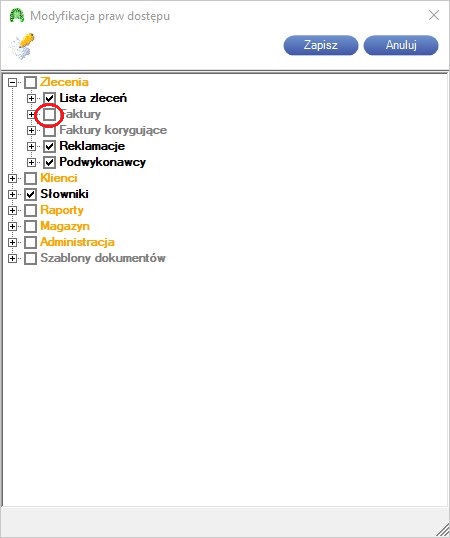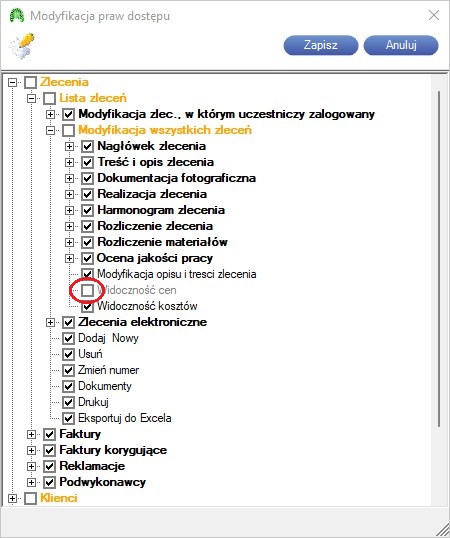Configuration of how the software works
Protetis software can be configured to work on a stand-alone workstation or in a computer network.
Working in an independent position

Protetis works completely independently on one computer
Working in a computer network
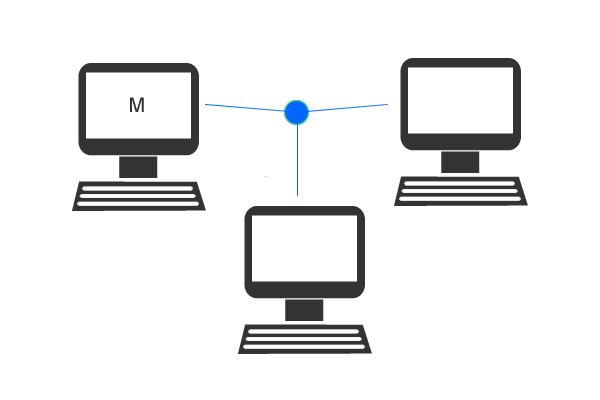
Each Protetis station connects to a "mother" computer
The "mother" computer stores the database
Protetis No. 1 in Poland!
Control of employee access to program functions
In Protetis software, you can control employee access to individual program functions in great detail.
For each main program module (e.g. orders, invoices, etc.) there are authorization branches that allow you to grant access, perform stages or individual activities.
You can set access in "read-only" mode, which works, among others, in the prosthetic orders module where you can, for example, allow one employee to enter orders, while other employees can only enter information about the stages and/or activities they have performed.
Employees may also have limited access to information about prices - products for the customer or internal costs used to settle work within the laboratory. You can limit the visibility of costs only to the employee's own costs.